I run my own server at home to handle various tasks and whilst it was an awesome bargain when I got it, I wanted to give it a little bump in performance and storage so I did a little overhaul.
The server
I'm currently running a HP Proliant N40L MicroServer at home and have been for some time now. It was an absolute steal at the £150 I paid for it and has served me well for years. The specs aren't what you might call fast but it certainly packs a whole load of punch. My N40L is the Generation 7 variety and comes with a dual-core AMD Turion processor running at 1.5GHz, 2GB of RAM and a 250GB SATA HDD. For a full server with all other required components and such a great form factor, it's quite a handy little thing.

It's biggest job is to act as a NAS drive for my local network, it runs Plex, proxies requests to Let's Encrypt for obtaining certificates, acts as my testing lab for all kinds of projects and bits of work and is a general workhorse. It did start to show its age though and a little upgrade has been on the horizon for a while.
The upgrades
If you need to give a computer a little extra oomph then there are two things that you absolutely have to address and they are generally quite easy to do. The first is to get away from 'spinning metal' in a traditional HDD and move to an SSD. This will give you probably the largest performance boost you're ever going to see. It's shaved my boot times from being in tens of seconds to being measured in seconds and everything is just faster because the OS is faster. The next thing is the RAM. The server came with 2GB by default and RAM is so cheap these days that upgrading it is an absolute no-brainer. I didn't go too wild but I have still put in 4x as much RAM with an upgrade to 8GB total, another considerable performance step. Here are the Integral 4GB DDR3 modules and the SanDisk Ultra II SSD.
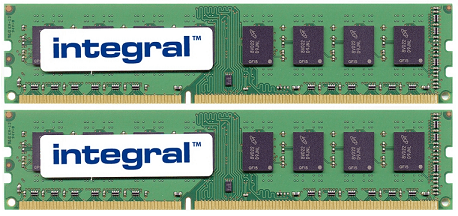
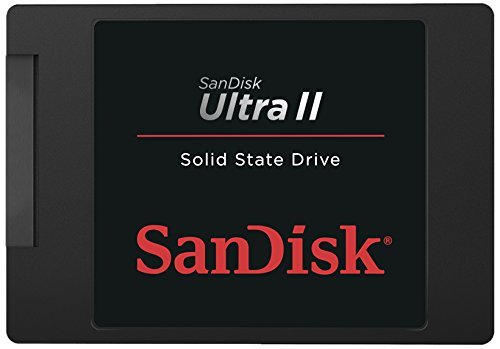
The next thing I needed was more storage space. The server came with the 250GB HDD for the OS and I put 2 x 3TB drives in when I first purchased it but I was running out of space. I decided to add another 2 x 3TB drives to bring my total up to 12TB of storage but I was going to be short of a drive bay, the server only has 4.

You can see the 4 bays in that picture and also the optical drive. The optical drive that I have literally never used nor will I ever have a use for. Time for it to go! I replaced it with an Akasa mounting adapter that would cover the bay nicely and provide mounting for the new SSD internally, the best of both worlds.

With the SSD now placed where the optical drive used to reside I had 4 HDD bays available for storage. To double up on storage I stuck with Western Digital and got 2 of their WD Blue 3TB drives.

The installation
I could have cloned my old OS drive onto the new SSD but if I'm doing such a huge upgrade then it felt like a fresh install of the OS was in order. I utterly hate doing this on Windows because it's such a nightmare but on Linux it was an absolute breeze as usual. I installed all the new components in the server (after hoovering out the mountain of dust...) and downloaded the latest LTS version of Ubuntu Server. I burnt that onto a USB drive using Win32DiskImager and I was ready to install onto my brand new server. The install process took mere minutes as I was installing from a USB (flash memory) onto an SSD (flash memory) and I have a fibre connection for the various updates during install. Once up and running I installed all of my usual programs like Git, Nginx, GCloud et al. and mounted my old OS drive temporarily to pull all my configs over. I can't stress how easy this makes things and it was literally a case of copy a few config files and my home directory. With the new system now up and running all I had to do was power down, install the 4 storage drives (I removed them to prevent accidental deleting of data) and close up the case.
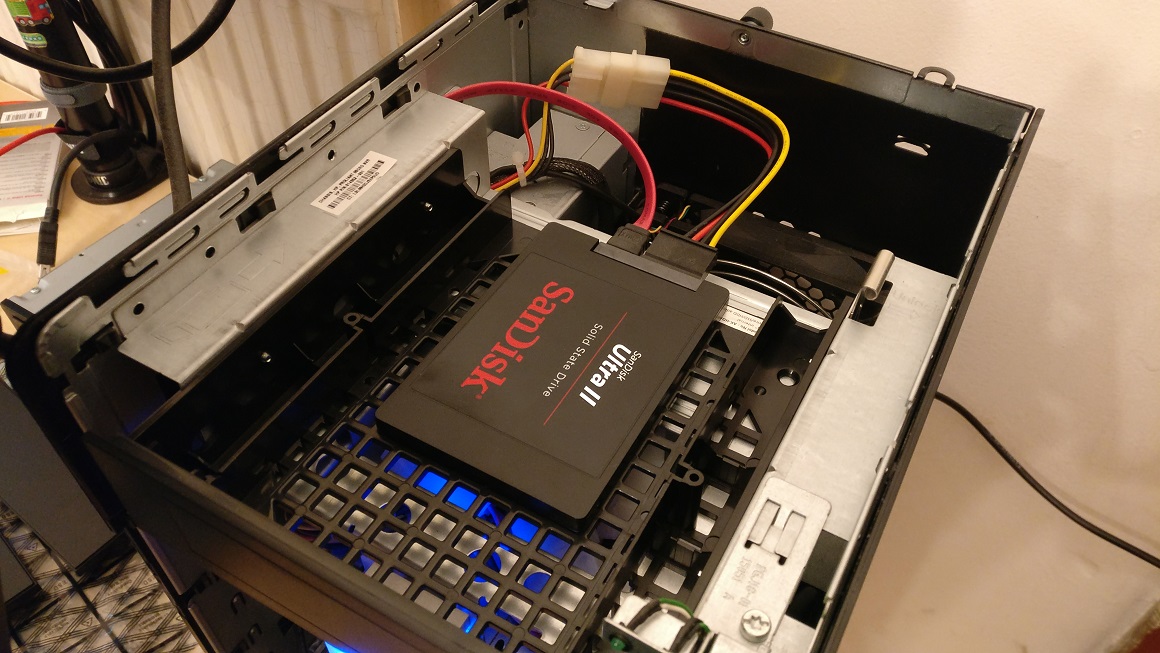

With all of that done, the server was put back into the cupboard where it lives and fired up to be put back into service!

I haven't included any photos of the server prior to cleaning because, to be quite honest, it looked bloody awful!
