I've had my faithful MacBook Pro a little over 6 years now which is far longer than any laptop has ever lasted. It was starting to show signs of its age though and just like my server yesterday, there were a couple of easy upgrades to give it a new lease of life.
The MacBook Pro
As a Mid 2009 MBP it's not exactly the youngest kid on the block but I only really use it for web browsing and Microsoft Office while I'm on the road. It's just a lot better experience to travel with an OS X laptop than Windows so I've kept it around beyond the length of service that most of my devices had seen. I would like it to have a bit more of a spring in its step though so I got a couple of new pieces of hardware for it.
The upgrade
Just like me server upgrade yesterday the 2 biggest improvements you can probably make to any system are to move away from 'spinning metal' drives like a traditional HDD to an SSD and to increase the amount of RAM in the system. I've gone from a 250GB Seagate HDD to a 250GB Sandisk SSD and from 4GB of RAM to 8GB of Corsair RAM. Here are the original parts.


Then these are the upgraded parts I'm fitting.

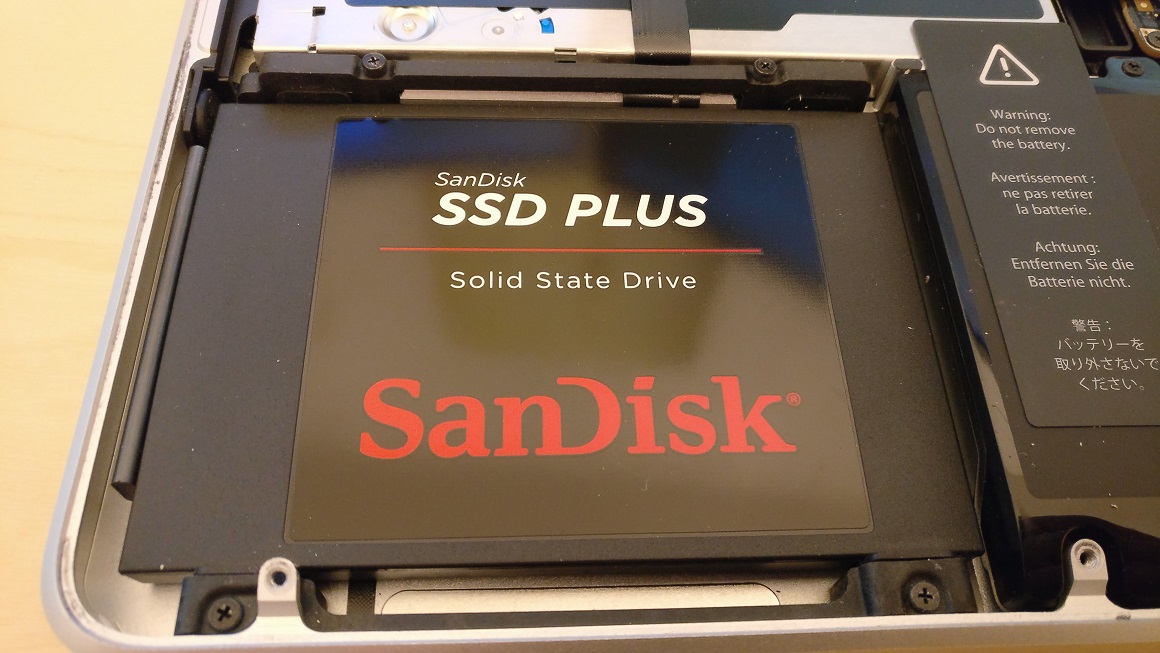
A little extra
Whilst I had the MBP in parts on the desk I noticed that the optical drive was taking up a lot of space inside the case. I can't think of a single occasion I've actually used the optical drive and it probably sits there making the device heavier and draining a little power at the same time. After some Google searching I found that you can simply remove the optical drive with no side-effects and if you want there are mounts that you can get to fit a second SSD drive if you like. I don't need the extra storage so I simply removed the optical drive to save weight and power but you could expand your own storage if you wish.


macOS Sierra
Sadly, my MBP falls below the requirement to be eligible for the macOS Sierra update by just a few months. There are ways around this from what Google tells me and I may well try them in the future. From a hardware perspective the upgrade from HDD to SSD and doubling the RAM should more than make this MBP capable of handling the new OS update. For now though, I'm not going to take the chance and I've put a clean version of OS X El Capitan on there and boy does this thing fly compared to before!
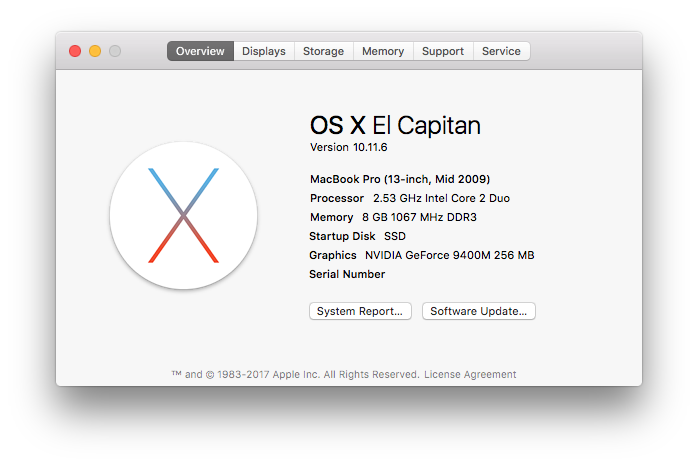
Hopefully these upgrades should keep it in service for a little while longer!
