I'm sure many of you, like me, have found yourselves spending a lot more time at home recently and with that comes the need to work from home a little more too! In this blog I'm going to look at my Work Form Home setup and share some tips on how to handle what could be a new experience for many.
The new normal
It certainly came about really fast but many people are now finding themselves with working from home (WFH) being the new normal and it could possibly be for at least a few weeks or months. I'm quite lucky to have been working independently and mostly travelling or working from home for the last few years so I wanted to share some quick tips on my WFH setup and things that might help you adjust a little faster and smooth out any bumps in the road.
The office
What your WFH space will look like will vary based on so many factors it's impossible to even start listing them. If you have a spare room, no matter how small, now may be the time to clear it out. If not, it may be a corner of a room somewhere in the house. Try and avoid places that will have traffic and rooms where you sleep, and the couch may not be as ideal as you think in the long run either! Natural light is always a bonus and a window for fresh air throughout the day is too. I appreciate that everyone will have different limitations here, so just make the best choice you can with what you have available.
I was lucky that in our recent house move an office room was on the list of requirements as I either WFH or I'm on the road, so I got the smallest bedroom in our new house to use as an office.

Get a good chair
You're going to be spending hours a day sat on this thing so it's worth having one that's going to be comfortable. I have the MARKUS from IKEA and my only complaint is that it doesn't quite sit upright enough for me so I have a small cushion for my lower back. Other than it's an awesome chair will full tilt, height adjust and... arms that I had to remove because they didn't fit under my desk!

Try to give yourself desk space too
Same goes for the desk really if this is where you're going to be sat all day then having a little space can be a good thing. I have the IKEA BEKANT desk which as you can see is large enough for my 4 monitor setup with some working space below.

Take regular breaks
Nobody in the office sits at their desk for 8 hours a day and doesn't move. I find when a lot of people are starting to WFH and are new to it, they feel they have to answer every email or Slack notification instantly in fear of people wondering where they are and what they're doing. When I used to be office based there were regular coffee breaks throughout the day, bathroom breaks, meetings or just stopping for a brief chat with a colleague. There were a heap of times when I wouldn't be by my desk phone and I wouldn't be answering emails in the blink of an eye, and it's ok for it to be the same while WFH too. Get up, stretch your legs, take in some fresh air, focus on other things and generally keep somewhat active. If you used to have a commute then perhaps spend some of that time on a walk in the morning or evening to keep your exercise and energy levels up. Just be conscious to not spend hours on end sat at your desk and eventually you're going to run into another problem.

Cabin fever
This is one thing that I had to make a conscious effort to resolve because it really does hit hard with me. Especially going from travelling all over the world and conferences with hundreds or thousands of people, to sitting in my office alone. Cabin Fever makes me restless and irritable if I spend too long in my house without getting out and going somewhere. Now, in the current climate there are 1 or 2 places that can't get up and head outside but in many places, like the UK, we can go outside if certain rules are followed. Historically I'd grab my laptop, head to my local coffee shop and setup on a small table for a whole afternoon sometimes. For you, a walk down the street may be enough or even a sit out in the garden. But, no matter what, if you start to feel a bit of cabin fever make sure you get up and do something about it ASAP.
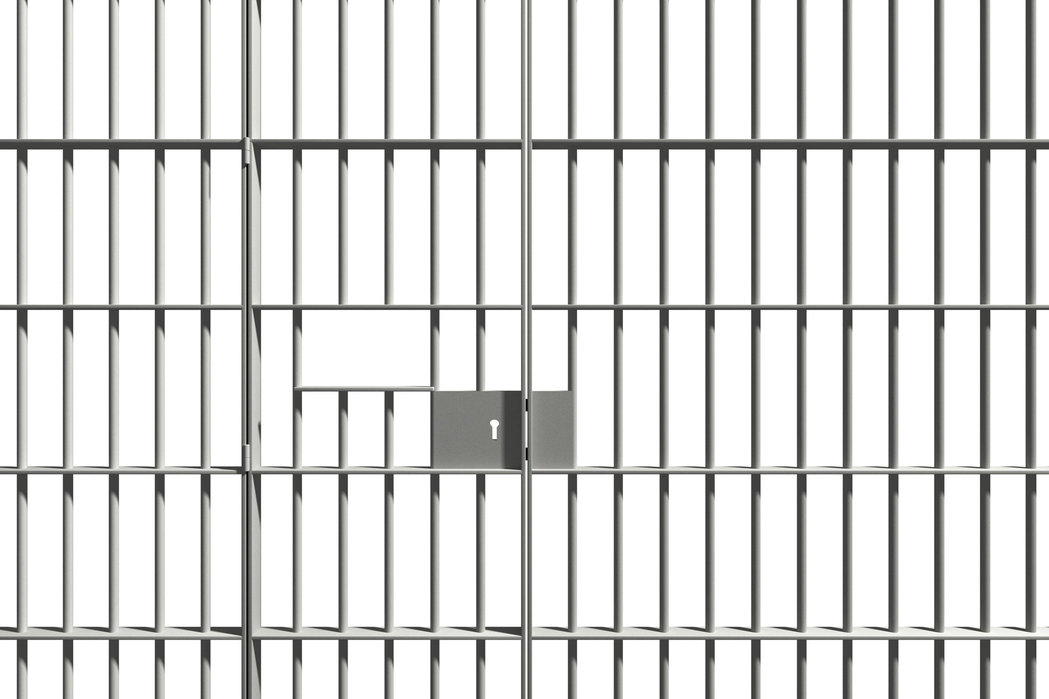
Things that are nice to have
I understand that not everyone will be setting up for the long haul with the WFH thing and you're probably eventually planning to head back to the office. Hopefully this forced WFH might open up some companies to the idea that WFH is actually viable and maybe some of you will continue to do this even on a reduced scale. With that in mind, there are a few other things to look at that might be useful to you.
A good camera
You're not going to be the next James Cameron so chill out and don't spend big on a camera. If you have a laptop with one built in it's probably already good enough or you can stand your phone/tablet to side of your desk and use the camera on that too. For me, presenting training and running webinars remotely, I needed a more dedicated camera and that came in the form of the Logitech C920.

It does Full HD, which is all you will ever need for things like this, and it comes in at £64.99 ($79 USD). There is one other thing that's definitely worth spending on though.
A good microphone
Now, I'm not a sound expert and wow is the whole microphone/sound thing 100x more complicated than I ever realised. That said, a good microphone will make more difference than a good camera and just about a good anything else. Sound is everything in conference calls and everybody will appreciate you having a good microphone even if it looks like you're using a potato as a camera. I have the Neewer NW-800 condenser microphone with a nice adjustable stand and pop filter for £25.99 ($31.73 USD).

That's not all you though because for a mic like this you will also need an audio interface like the Focusrite Scarlett Solo I'm using at £83 ($101.33 USD).

If you don't want to go a little crazy on the sound though, a £20-£30 headset is going to far outperform any microphone built into your laptop or webcam. Take a look on Amazon for microphone headset and you will see there's loads to choose from.
Lighting
Yep, that's right, I told you you're not going to be the next James Cameron and here I am talking about lighting... Lighting is another one of those things that makes a heap of difference if you get it right, but you don't necessarily have to break the bank. I have 2 of these Docooler 6" ring lights that are powered by USB and have controllable brightness and colour.

The pair of them cost a whopping... £19.99 ($24.41 USD) but make such a huge difference to the quality of your video. If it's dark out you can really brighten up your camera shot and if it's quite light, you can dim them down to give you only what's needed. Of course, just like the camera, microphone and just about everything else, you can spend a lot more money than this, but I'm working from home, not building a film studio!
A green screen!
Now, this is not essential at all but wow this can be fun! Depending on your backdrop at home you may or may not want people to be looking around your home when you're on a video call. There are easier ways to solve this problem but given I'm going to be doing a lot of professional work from home in terms of presenting, so it seemed like a good idea to grab one. There are all-in-one kits and you can also kind of build your own like I did. I'm running on a budget conscious approach so I bought a green screen, which is just a giant sheet of green material, and something to hang it with. Here's the green screen material.

That's a Green Chromakey Muslin Backdrop from Neweer and comes in at £26.99 ($32.98 USD) and at 9ft x 15ft, or 2.74m x 4.57m, it's pretty damn big and I should have no issues creating a screen large enough behind me. The next thing you need is something to hang it from or hold it up.

For that I used the Phot-R 3x3m Heavy Duty Studio Background Support System which was a little more pricey at £74.99 ($91.70) but it was enormous at 3m x 3m and there would be no issues with the screen being too small behind me. You saw a picture of the room earlier so here is a picture of the room with the green screen up.


I don't have it anywhere near full width or full height but it covers everything behind me and I don't have to struggle with a tight camera angle onto a small screen behind me. Also, when I'm not using it I just slide the material across the rail kind of like opening a curtain to open up the room and not always be squashed into that small space. Once you have a green screen you can do some pretty cool stuff with like set backgrounds of course, but because mine is a sheet I can drape it over my chair to have that edited out of even drap it over myself...
This may be my favourite bit of the whole talk with @Scott_Helme 🤣 Now available for viewing at the link in the tweet below: https://t.co/oRn8TduTZG pic.twitter.com/trZ1pRDx4u
— Troy Hunt (@troyhunt) March 23, 2020
So I had a Harry Potter style background here and wrapped myself in the excess material and of course that results in me being edited out and it looked exactly like the invisibility cloak! If you want to see all the fun we had with this, just watch the first few minutes of this video. You can have static images on the green screen or even video! We did have a laugh with this.
Good WiFi
I made some pretty big changes to my home network a while back and talked about them in My Ubiquiti Home Network. That Ubiquiti kit is seriously awesome and I've never once regretted buying it. More recently I talked about Pumping up your internet speeds with the Unifi Security Gateway and 4G/5G and how I now have a more reliable connection because that's super important when working from home and Securing your home network in preparation for Working From Home too. Perhaps you don't need to go crazy like I did and replace everything but at least make sure your device is wired where possible or if it is on WiFi, you have a good, solid connection. A good WiFi access point or range extender is easy to come by and that extra flexibility to move about whatever space you may have will come in handy.
Boy is my wife going to be mad at @troyhunt when she gets home... 😂 pic.twitter.com/Xe465BQatn
— Scott Helme (@Scott_Helme) November 28, 2016
Embrace the new norm
There are a few tough things about working from home but it does bring a load of benefits with it too. No travel, less stress, more opportunity. I can mingle basic chores around the house in with work so that I have more free time in the evenings and generally spend more time with my kid too. I know a lot of those are slightly different with the current WFH situation with a lot of people off work and kids off school, but, there are still many of those positives. Don't get lonely, reach out to people for a chat and look after each other. Who knows, now that so many companies have been introduced to a WFH workforce, maybe some of us can continue this after the current pandemic clears up.
